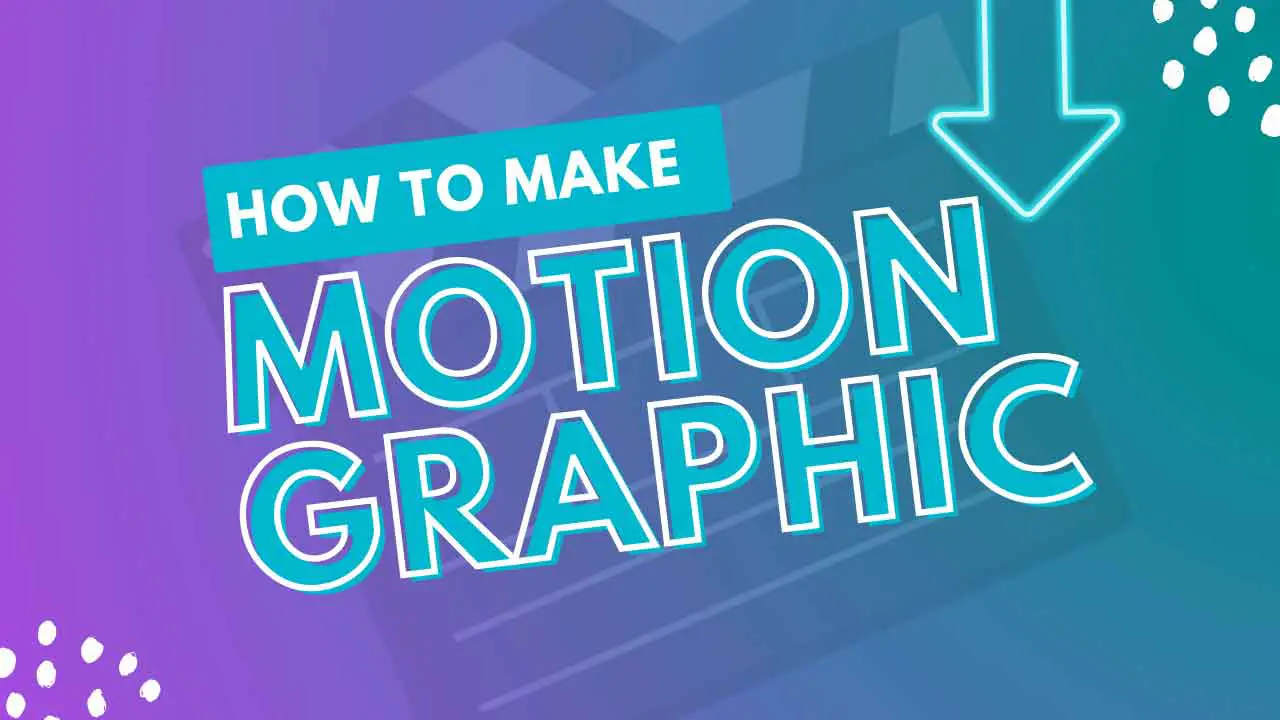A comprehensive guide to making motion graphics
In simple language, motion graphics and graphic designs are called motion graphics. In general, animation is created as a result of the movement of any graphic design. In this article, we will talk about the animation industry. Stay with us until the end of the article to learn more about motion graphics.
What is motion graphics?
Motion graphics is a combination of two words motion and graphics. Motion means movement and graphics means image. Therefore, animation refers to moving images that are created by graphic software.
Currently, making animation in Iran is considered a money-making job in addition to being very attractive and useful.
Today, motion graphics are used in social networks, television, media and also the Internet.
Many people in different parts of the world do face-to-face or independent animation.
Only motion graphics training and experience can improve you in this field. Creativity and new ideas are the most important factors that help you in this direction.
If you just follow the instructions of the software and don’t have an interesting idea, you will definitely not make much progress in the field of motion graphics. In this case, the difference between creative designers is clear.
The stages of making motion graphics
The stages of making motion graphics are different in different projects. Making motion graphics has steps that include:
Research the topic: In the first step of Making motion graphics, you need to gather information about the project. The subject of the project will be very diverse.
Choosing the style and type of motion graphics: After collecting information for making motion graphics, the style and type of the project must be determined. At this stage, the designer’s creativity and ability to choose a suitable style for the project will be important. Motion graphics are divided into different groups, one of the most important of which is advertising teasers.
Preliminary plan in the form of text: In this stage, the draft of the project is prepared in the form of a text. The designer presents the draft of the project to the client so that the client can get to know the video plan to some extent. In the draft text of the project, all factors such as movements, sound and image effects, infographics, etc. are fully examined.
Basic image sequences: The draft text of the project will be converted to image sequences. All characters, symbols and motion graphics scenes will be determined at this stage.
Sound design: In this stage, the speaker or the project sound engineer designs the sound according to the characters. The use of new and effective sounds will play a very important role in making motion graphics.
Creating the final images: Now the final images are created based on the draft text, initial images and voiceover.
Production of final motion graphics: In this step, motion graphics or animated images will be created. Setting the video speed is very important at this stage.
Sounding: In the sounding stage, the original music of the video and the voice of the characters will be added. The sound effect is determined according to the style of the project and the characters.
Evaluation of motion graphics: After making the motion graphics, it will be time to evaluate it. One of the most important criteria that is considered when evaluating motion graphics is visual effects, attractive graphics, timing, etc.
Release of motion graphics: at the last stage, the created motion graphics video is offered to the customer. The content of motion graphics should be such that it can impress people.
The best software for creating motion graphics
Currently, designers use different software to create motion graphics. The following are the best software used to Making motion graphics videos.
Adobe After Effects: One of the best software for animating images is the After Effects software. This software has unique capabilities and is usually used to produce two-dimensional motion graphics.
Cinema 4D: This software is very popular because of its ability to integrate with After Effects. This software is used to produce 3D motion graphics.
Adobe Animate: In this software, you can design images and animate them at the same time. Currently, this software is used to create motion graphics for normal animations.
Moho: Moho software will provide you with the possibility of digital painting. One of the features of this software is rigging and integration with Photoshop.
Maya: Lighting, sculpting, rendering and animating characters are features of Maya software.
Making motion graphics with a phone
The program for Making motion graphics with the phone will be very diverse and you can use them according to your needs.
Some of the programs that can be used to make motion graphics with a phone are:
Kine Master: This program has various themes and effects. In this program, you have to pay a fee to use some facilities.
Stick Draw: This program is suitable for producing simple motion graphics. You can also use this program to draw pictures.
Power Director: One of the features of this program is the ability to add photos and audio files. This program is highly attractive.
Application of motion graphics in advertising
The most important application of motion graphics in the world of fashion advertising
It is Ren. Making motion graphics advertising teaser will introduce the product brand and ultimately increase and attract customers.
Through making promotional teasers and introducing products, you can help stabilize a brand in the minds of the audience.
It is definitely possible to focus on a specific goal by creating an advertising teaser through motion graphics. This type of advertising will increase the interaction between sellers and consumers and will play an important role in the amount of their orders.
Currently, making these videos is very important in order to increase and attract customers and surpass other competitors.