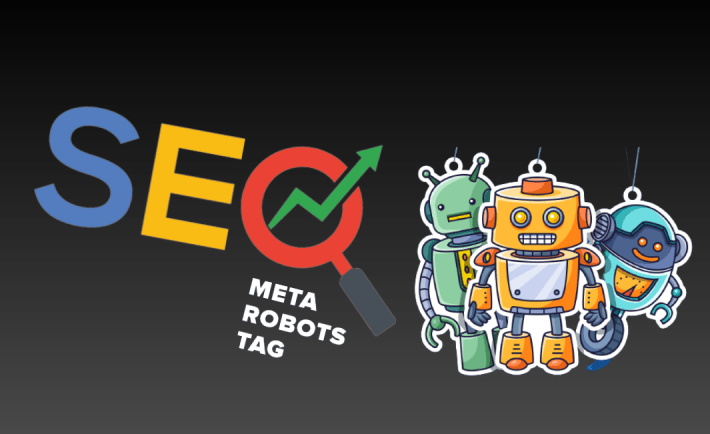What is SEO meta tag? Introduction of effective meta tags
What are the types of SEO meta tags? What effect do meta tags have on site SEO? In the following, the types of important SEO meta tags will be introduced.
Robots meta tag
This type of index guide SEO meta tags are placed in the head section of the site. There are many different types of bot SEO meta tag, and we will discuss the most used ones below. It is also important when to use these tags, which we will explain later in this ViraaWeb Apadana article.
index / noindex meta tag
The function of this attribute is to declare whether or not to index the page where this piece of code exists. Normally, search engines index all pages, so you don’t need to use the index attribute.
But if you need the desired page not to be indexed, you can use the second option, noindex.
When to use Noindex?
You may want to remove your profile page from Google results. The reason for this is clear. Because each user has a separate profile and the guest user is transferred to the registration page. Therefore, you can use the new index SEO meta tag for this page.
meta tag follow / nofollow
This command tells Google whether all the links on this page should be followed or not. In fact, when the crawling robots enter your page, they follow all the links to include the information of that page in their index. Therefore, it can be said that by default, if you don’t put this code on the page, Google will follow the links, so putting the follow tag is unnecessary.
If you choose nofollow, search engine bots will not pass any value from your page to the page you linked to.
When to use nofollow meta tag?
On some sites, you may have seen that it is possible to insert a link in the comments section. If this is possible on your website, it is better to use this tag to maintain the value of your page.
noarchive metatag
This is used for pages that you don’t want a cached copy of to be displayed to users in the SERP. By default, search engines do this, which you can prevent with this tag.
When to use noarchive?
You may have a business site and you offer a product whose price changes quickly and you don’t want the previous price to be visible to users. At this time, you can use this SEO meta tags.
See an example of these mentioned SEO meta tag:
<head>
<meta name=”robots” content=”noindex, nofollow”/>
</head>
As you know in this example, search engines should not index this page and none of the links inside this page should follow.
X robots tag
This type of meta tags are relatively more complicated than robot SEO meta tags that you can control other files besides html files. For example, you can use these codes for the pdf files of your site.
The X robots tag is used in the HTTP header of your URL and is more flexible than robots meta tags.
In this section, you can see an example of this type of tags:
x-robots-tag: noindex, nofollow
Note: In order to apply this type of code to your website, it is necessary to . Access php htaccess and site header.
Note: In the reading settings section of WordPress, there is an option called “Ask search engines not to check the content of the site”, if you activate it, WordPress will automatically prevent crawling using the robot.txt file. And your site will be indexed.
After the Google bots have crawled the pages of your site, now it is time for the information of these pages to be included in the Google index.
The crawling of the pages does not necessarily mean the end of the work, the pages of your site may be crawled by robots, but Google does not want to take the information and store it in its database. Therefore, this stage is also very important like the crawl stage.
With its algorithms, Google analyzes your content part by part and stores its impressions in its database so that they can be displayed to the user at the best time. This is called indexing pages by Google.
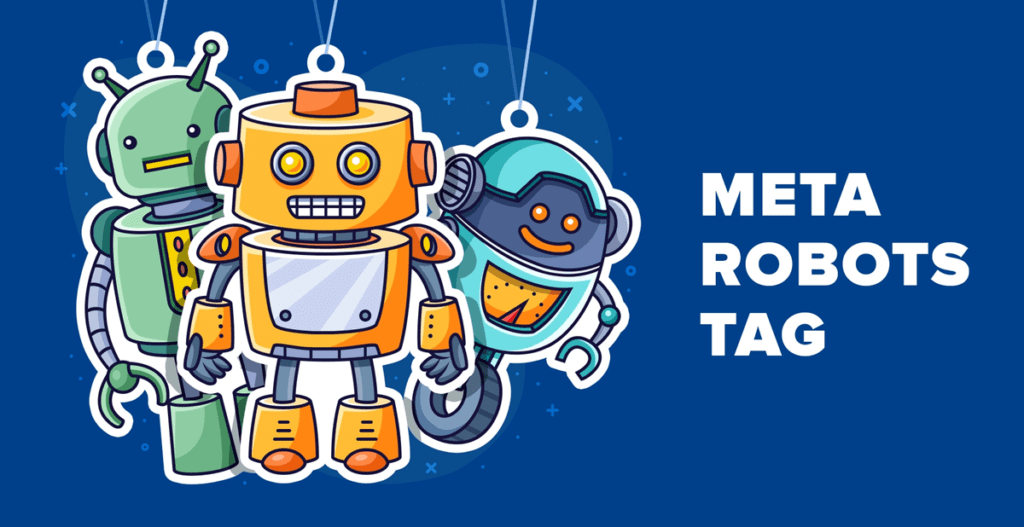
How can I see how a Google crawler sees my site?
One of the easy ways to see how Google sees a page of your site is to refer to the cached image. To go to the cached page, you just need to find the page you want on the Google results page (SERP).
Next to the page title, you will see a downward arrow, by clicking on this arrow and selecting the cached option, you will be transferred to the image that Google crawler processed for the last time.
You also have the option to view only the text version of your site, to see if the important content of your site has been crawled and indexed.
Is it possible for a page to be removed from Google’s index?
Yes, this is very effective in strategies and removing inappropriate pages. Of course, note that, in addition to the fact that you can request Google to de-index, Google can also remove pages from its database at its own discretion.
Some of the reasons that remove the page from the Google index:
Pages with 4xx or 5xx errors are not redirected for any reason
And you intend to remove them from the results.
The pages that have the no index SEO meta tag at the request of the webmaster.
URLs that have been spammed for any reason and have been penalized by Google.
Also, pages that ask users for a password to enter the site will also be removed from Google results.
If you think, you already had a page that is now removed from Google results, you can see the status of your site from the Inspection section of the search console.
In addition, you can request through Fetch as Google to re-index your desired page.
Tell the search engine how to index your pages!
One of the tips that you can use for the search engine to index your pages more accurately is the use of SEO meta tag in the head of the site.
By using meta tag commands, you can specify that this page should not be indexed (no index) or you can even specify that if there is any link on this page, do not give it any value. (no-follow)